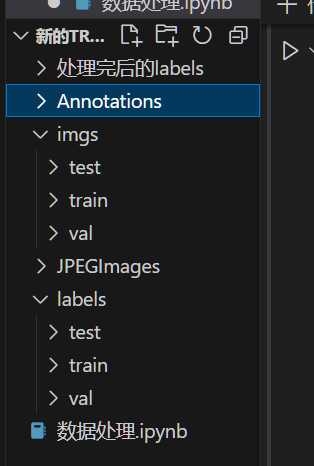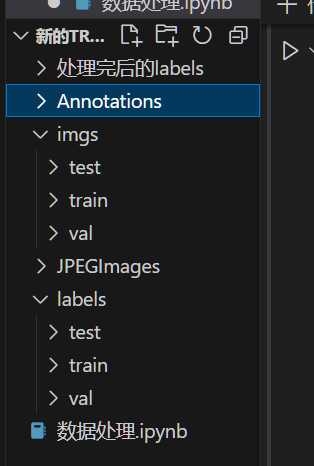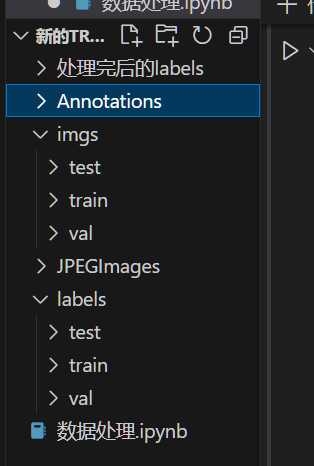记录一下yolo中数据格式以及按比例分割
输入数据
<?xml version="1.0" ?><annotation verified="yes">
<folder>cam00</folder>
<filename>000000.jpg</filename>
<path>/home/zhaohuaqing/Documents/4_2/images/000000.jpg</path>
<source>
<database>Unknown</database>
</source>
<size>
<width>1280</width>
<height>720</height>
<depth>3</depth>
</size>
<segmented>0</segmented>
<object>
<name>red</name>
<pose>Unspecified</pose>
<truncated>0</truncated>
<difficult>0</difficult>
<bndbox>
<xmin>190</xmin>
<ymin>126</ymin>
<xmax>217</xmax>
<ymax>183</ymax>
</bndbox>
</object>
<object>
<name>red</name>
<pose>Unspecified</pose>
<truncated>0</truncated>
<difficult>0</difficult>
<bndbox>
<xmin>241</xmin>
<ymin>120</ymin>
<xmax>265</xmax>
<ymax>172</ymax>
</bndbox>
</object>
<object>
<name>red</name>
<pose>Unspecified</pose>
<truncated>0</truncated>
<difficult>0</difficult>
<bndbox>
<xmin>894</xmin>
<ymin>146</ymin>
<xmax>922</xmax>
<ymax>202</ymax>
</bndbox>
</object>
<object>
<name>red</name>
<pose>Unspecified</pose>
<truncated>0</truncated>
<difficult>0</difficult>
<bndbox>
<xmin>956</xmin>
<ymin>145</ymin>
<xmax>983</xmax>
<ymax>200</ymax>
</bndbox>
</object>
</annotation>
|
处理代码
import os
import xml.etree.ElementTree as ET
# 输入文件夹和输出文件夹路径
input_folder = 'Annotations'
output_folder = '处理完后的labels'
# 定义对应的名称和数值
name_map = {'red': 0, 'yellow': 1, 'green': 2, 'off': 3}
# 遍历输入文件夹中的所有 XML 文件
for file_name in os.listdir(input_folder):
if file_name.endswith('.xml'):
file_path = os.path.join(input_folder, file_name)
# 解析 XML 文件
tree = ET.parse(file_path)
root = tree.getroot()
# 获取图像文件名
filename = root.find('filename').text
# 获取图像大小
width = int(root.find('size/width').text)
height = int(root.find('size/height').text)
# 获取所有目标对象
objects = root.findall('object')
# 初始化 YOLO 格式的 txt 文件内容
yolo_txt = ''
# 处理每个目标对象
for obj in objects:
# 获取对象的类别和边界框信息
name = obj.find('name').text
xmin = int(obj.find('bndbox/xmin').text)
ymin = int(obj.find('bndbox/ymin').text)
xmax = int(obj.find('bndbox/xmax').text)
ymax = int(obj.find('bndbox/ymax').text)
# 将类别名称转换为数值
class_num = name_map.get(name, -1)
# 如果类别名称不在映射表中,则跳过
if class_num == -1:
continue
# 将边界框信息转换为 YOLO 格式
x_center = round((xmin + xmax) / (2 * width), 6)
y_center = round((ymin + ymax) / (2 * height), 6)
width_ratio = round((xmax - xmin) / width, 6)
height_ratio = round((ymax - ymin) / height, 6)
# 将 YOLO 格式的信息写入 txt 文件
yolo_txt += f'{class_num} {x_center} {y_center} {width_ratio} {height_ratio}\n'
# 将 YOLO 格式的 txt 文件保存到输出文件夹中
output_file_path = os.path.join(output_folder, os.path.splitext(file_name)[0] + '.txt')
with open(output_file_path, 'w') as f:
f.write(yolo_txt)
|
从而得到相应的处理后的结果:
0 0.158984 0.214583 0.021094 0.079167
0 0.197656 0.202778 0.01875 0.072222
0 0.709375 0.241667 0.021875 0.077778
0 0.757422 0.239583 0.021094 0.076389
|
按照8:1:1分割成相应的train、test、val数据集代码
import os
import shutil
# 定义源文件夹路径
source_txt_folder = 'labels/test'
source_image_folder = 'JPEGImages'
target_folder = 'imgs/test'
# 检查目标文件夹是否存在,不存在则创建
if not os.path.exists(target_folder):
os.makedirs(target_folder)
# 获取txt文件列表
txt_files = [f for f in os.listdir(source_txt_folder) if f.endswith('.txt')]
# 遍历txt文件
for txt_file in txt_files:
# 获取txt文件名(不包括扩展名)
txt_name = txt_file[:-4] # 假设txt文件名没有特殊字符,直接切片
# 检查图片文件是否存在
image_file = txt_name + '.jpg' # 假设图片文件是.jpg格式,根据实际情况调整
image_path = os.path.join(source_image_folder, image_file)
if os.path.exists(image_path):
# 将图片复制到目标文件夹
shutil.copy2(image_path, os.path.join(target_folder, txt_file[:-4]+'.jpg'))
else:
print(f"图片文件 '{image_file}' 未找到,跳过")
|
对应的文件结构如下所示